Understanding Google’s Helpful Content Update
The Google Helpful Content update focuses on what content that is more relevant and helpful to users rather than content that is designed for search engines.
Google Analytics 4.0 is the newest version of the google analytics tools, GA4 has many new features which are all a drastic improvement compared to universal analytics like the ability to make custom reports or the ability to track user behaviour on mobile apps. Not only that but it includes a refreshed interface.
Google Analytics 4.0 is the latest version of Google’s popular website analytics tool. It offers several new features, including the ability to track user behaviour on mobile apps and websites. GA4 also includes a redesigned interface that makes it easier to use.
If you’re looking for a way to track how people are using your website or mobile app, then Google Analytics 4.0 is worth checking out. GA4 offers many features that can help you get a better understanding of how users are interacting with your content. In addition, the redesigned interface makes it easier to use than earlier versions of GA.

Google Analytics 4.0 is the latest version of Google’s popular website analytics tool. It offers several new features, including the ability to track user behaviour on mobile apps and websites. GA4 also includes a redesigned interface that makes it easier to use.
If you’re looking for a way to track how people are using your website or mobile app, then Google Analytics 4.0 is worth checking out. GA4 offers many features that can help you get a better understanding of how users are interacting with your content. In addition, the redesigned interface makes it easier to use than earlier versions of GA.
Some of the new features in GA4 include:
The main reason GA4 was made is to make gathering and comparing data much easier whether it is comparing apps with websites. This was a major issues for a majority of companies who used google analytics or google analytics for firebase, the main reason there were 2 different google analytics is because it wasn’t possible to compare data
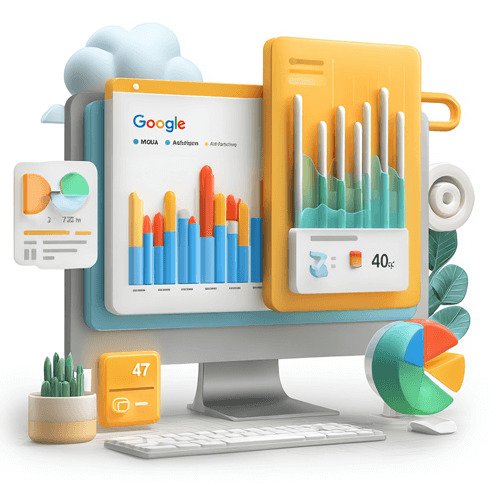
To set up GA4 to track user behaviour on your website or mobile app, you’ll need to create a new account and add the tracking code to your website or app.
Here are the steps:
Create a new Google Analytics account.
Enter your website’s URL or mobile app’s package name in the “Website” field.
Select “Mobile App” from the “Platforms” menu.
Copy the tracking code and paste it into your website’s header on every page or app’s main layout file.
Click “Verify.”
Wait a few minutes for Google to verify your website or app.
View your reports in the Google Analytics dashboard.
Google Analytics 4.0 offers many features that can help you get a better understanding of how users are interacting with your content. In addition, the redesigned interface makes it easier to use than earlier versions of GA. Follow the steps above to set up GA4 and start tracking user behaviour on your website or mobile app today.
Once you have set up GA4 to track user behaviour on your website or mobile app, you can start viewing reports and dashboards to get a better understanding of how users are interacting with your content. The GA4 dashboard provides an overview of all the data that’s collected by GA4, and the reports section allows you to view detailed data about how users are engaging with your website or app.
Some of the things you can learn from GA4’s reports and dashboard include:
You will find out if you have more people from desktop or mobile. While it is true there are other devices these are the main 2.
You can also use GA4’s reports and dashboard to compare data from different time periods, see how user behaviour changes over time, and identify trends in user behaviour.
The GA4 reports and dashboard provide a wealth of information that can help you understand how users are interacting with your website or mobile app. By analysing this data, you can make changes to improve the user experience and boost engagement with your content.
Google Analytics 4.0 can help you understand how users are interacting with your website or mobile app. By analysing the data from GA4’s reports and dashboard, you can identify trends in user behaviour and make changes to improve the user experience and boost engagement with your content. Here are a few tips for improving your website or mobile app based on the data from GA4:
Another reason you should implement GA4 as early as possible is that Google is shutting down universal analytics by the 1st of July 2023. With all of this in mind, this article should have made you aware of the benefits of GA4 and the exact process you need to go through in order to implement GA4 into your website.
If you enjoyed this article on how to use Google Analytics 4.0, be sure to check out our articles on how to get started with Google Adwords, Google is shutting down its survey feature: what this means for you.
WTBI is a creative, digital services consultancy here to provide well-thought-out digital strategies to solve difficult business problems for you. Whether you are looking for a website audit to reveal new areas of opportunity or the design and development of a beautiful, functional and engaging website our fully in-house team are ready to help you.
Once your site is live or has been enhanced we can help you towards achieving your business aspirations through Digital Marketing Strategies, Search Engine Optimisation, Social Media management, Web design, Ecommerce design, Hosting, Branding and Consultancy. Working together to continue to improve your web presence.
The Google Helpful Content update focuses on what content that is more relevant and helpful to users rather than content that is designed for search engines.
Google My Business (GMB) is a way to gain more visibility on Google.
Shopify has become the go-to platform for businesses looking to establish a professional online store. Shopify has strong features and is easy to use.