10 Best Organic Marketing Strategies For E-Commerce Growth
Growing your E-Commerce business doesn’t have to mean constantly spending on ads.
The Importance Of Negative Keywords, Running a successful pay-per-click (PPC) campaign requires strategic planning, testing, and continual optimisation. There are many things to consider. These include keywords, targeting, bids, and ad copy. Because of this, it’s easy to overlook some smaller but important details.
One such element that can drastically improve the effectiveness of your campaigns is negative keywords. If used correctly, they can help prevent wasted ad spend and increase the precision of your targeting.
Negative keywords are terms or phrases you specify within your PPC campaign to prevent your ads from appearing when those words are searched. The goal is to avoid showing your ads to people who are unlikely to be interested in your product or service, which can save you valuable ad spend.
For instance, imagine you’re running a campaign to sell high-end women’s shoes. If your ads are appearing when people search for “cheap women’s shoes” or “free shoes,” these clicks are unlikely to lead to conversions. Negative keywords allow you to block these irrelevant searches, ensuring your ads are only shown to those who are more likely to engage and convert.
Without proper negative keywords in place, your ads might appear for a broad range of search queries, many of which may be irrelevant. Even if users click on your ad, it doesn’t guarantee they will make a purchase. In fact, you may be paying for clicks from users who are not your target audience, draining your ad budget without any meaningful returns.
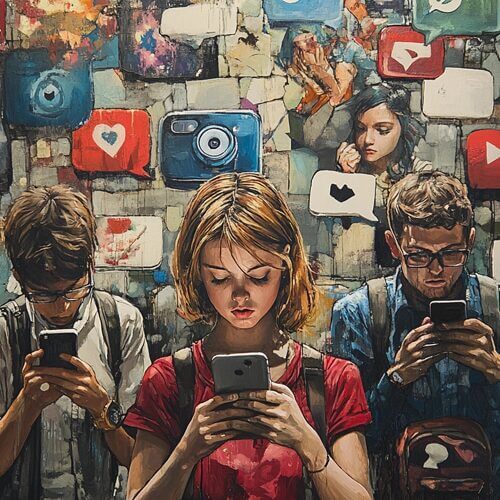
Choosing the right negative keywords is a balance between precision and comprehensiveness. It’s about preventing irrelevant traffic while still reaching your potential customers. Here’s a more detailed breakdown of how to go about it:
1. Understand Your Target Audience
The Importance Of Negative Keywords, Before adding negative keywords, it’s essential to understand your ideal customer. What terms would they use to search for your products or services? What kinds of phrases or variations would they NOT use? By understanding these patterns, you can create a more effective negative keyword list.
For instance, if your product is a premium brand, you’ll likely want to exclude terms like “cheap” or “discount.” Alternatively, if you’re selling luxury watches, terms such as “fake” or “knockoff” would also be considered negative keywords since they are unlikely to attract your target demographic.
2. Use Keyword Tools and Search Data
You can use tools like Google Keyword Planner, SEMrush, or Ahrefs to identify keywords related to your business. By reviewing search data, you can determine which terms are relevant to your audience and which are not.
Look at the actual search terms people have used to find your ads. If you see terms that are unrelated to your offering or are highly specific to certain groups, these could be great candidates for negative keywords.
3. Consider Broad Match Keywords
If you’re targeting a broad match keyword, you’ll need to be even more careful with your negative keyword choices. A broad match term might trigger your ad for a range of queries, many of which could be outside your target audience. As such, you might want to add terms like “free,” “how-to,” or “beginner” as negative keywords if those don’t align with your product offering.
4. Segment by Product Type or Service
If your business offers multiple products or services, segmenting your negative keywords by product line or service offering can help you refine your targeting even further. For instance, if you sell both men’s and women’s clothing, you can add “women’s clothing” as a negative keyword when advertising men’s clothing to avoid the overlap.
5. Regularly Review and Refine Your Negative Keywords
The process of selecting negative keywords doesn’t stop once they’re added to your campaign. You should regularly review search term reports and refine your list of negative keywords to ensure your ads are continually reaching the right audience. Over time, trends and search behaviours may shift, and new irrelevant terms may emerge, which you should address promptly.

Incorporating negative keywords into your PPC campaigns comes with several key advantages that can significantly improve the overall performance of your advertising efforts. Let’s explore these benefits in more detail:
1. Maximised ROI
By using negative keywords, you prevent your ads from showing to users who are unlikely to convert. This increases your budget efficiency by directing your spend to high-quality leads, ultimately maximising your return on investment (ROI). For example, if you’re paying $5 per click, but those clicks don’t lead to purchases, you’re essentially throwing away money. Negative keywords help you avoid this waste.
2. Improved Quality Score
Google Ads rewards highly targeted campaigns with a better Quality Score, which is a key metric in determining the cost-per-click (CPC) and ad ranking. When you use negative keywords, your ads are shown to a more relevant audience, which improves your CTR (click-through rate). A higher CTR leads to a higher Quality Score, resulting in lower CPCs and better ad placement.
3. Enhanced Targeting and Relevance
Using negative keywords allows you to laser-focus your targeting. Instead of showing your ads to everyone who types in a related keyword, you only target people with specific, high-intent queries. This precision leads to more relevant ad impressions, which results in higher engagement and a better overall user experience.
4. Better Click-Through Rate (CTR)
By refining who sees your ads, your click-through rate is likely to improve. Negative keywords help you avoid irrelevant traffic, ensuring that only users who are truly interested in your products are exposed to your ads. Higher relevance typically leads to higher CTR, which signals to Google that your ads are performing well.
5. Greater Control Over Your Budget
With negative keywords in place, you get better control over your PPC spend. You can ensure that your ads don’t appear in searches that are not likely to generate sales, allowing you to allocate your budget more effectively to high-potential keywords.
6. Lower Conversion Costs
Negative keywords help lower your conversion costs by eliminating wasted spend. For example, if your ads are constantly showing up for searches unrelated to your product (e.g., “free” or “how to”), you’re paying for clicks that won’t convert into sales. Negative keywords prevent these irrelevant clicks, lowering your overall conversion cost.
Adding negative keywords to your PPC campaigns is easy, and most ad platforms, including Google Ads, provide a simple interface to do so. Below is a detailed step-by-step guide for Google Ads:
Step-by-Step Process for Adding Negative Keywords in Google Ads:
Open your Google Ads account and navigate to the campaign or ad group where you want to add negative keywords.
In your campaign view, click on the “Keywords” tab, where you can manage both positive and negative keywords.
Click the “Negative keywords” option located in the left-hand panel.
A button that says “+” will allow you to add new negative keywords. You can choose to add them at the campaign or ad group level depending on how specific you want your targeting to be.
Type in each negative keyword on a new line. You can add multiple keywords at once.
After entering your negative keywords, hit “Save.” Google Ads will then stop showing your ads for those terms. Monitor your search term reports regularly to refine your list further.
Negative keywords are a powerful tool in the PPC advertiser’s toolbox, helping to maximise ad spend, improve targeting, and increase ROI. By ensuring your ads only appear to those who are truly interested in your products or services, you eliminate wasteful clicks and improve your campaign’s effectiveness.
The strategic use of negative keywords leads to more relevant traffic, higher conversion rates, and ultimately a more successful PPC campaign.
Remember, negative keywords are not a set-it-and-forget-it strategy. They should be continuously reviewed and updated to ensure that your campaigns remain efficient and relevant over time.
If you’re looking to improve your PPC strategy, don’t overlook the importance of negative keywords. Implement them into your campaigns today and watch as your advertising efforts become more targeted and cost-effective!
For more guidance on PPC or other digital marketing strategies, explore our blog or contact us directly for expert help.
If you’re looking to improve your PPC strategy, don’t overlook the importance of negative keywords. Implement them into your campaigns today and watch as your advertising efforts become more targeted and cost-effective!
For more guidance on PPC or other digital marketing strategies, explore our blog or contact us directly for expert help.
Growing your E-Commerce business doesn’t have to mean constantly spending on ads.
Shopify has become the go-to platform for businesses looking to establish a professional online store. Shopify has strong features and is easy to use.
Campaigns are an essential part of marketing. They help to promote a product or service and can also be used for goals such as branding.